Review: COMQUEST’s New COMAT qBank
COMQUEST started 2016 with a bang by rolling out a new question bank just for COMAT shelf exams – and asked us at FMStudent to test it out!
The Basics
 COMQUEST completely re-designed their portal to provide a better user experiences. As a former web monkey I was very keen to judge this change and found their interface to be clean, responsive and easy to use. I tried to use the site at various times of the day and week and never experienced slow or frozen loading screens. I also didn’t feel like the interface was too cluttered; they kept the navigation simple and used color sparingly.
COMQUEST completely re-designed their portal to provide a better user experiences. As a former web monkey I was very keen to judge this change and found their interface to be clean, responsive and easy to use. I tried to use the site at various times of the day and week and never experienced slow or frozen loading screens. I also didn’t feel like the interface was too cluttered; they kept the navigation simple and used color sparingly.
The Navigation Bar is on the left side of the dashboard. It’s simple, lets you quickly create & review exams and notes, and shows your active qBank subscriptions. It’s clean and uncluttered, which I appreciate – tired eyes don’t need complexity in menus. Creating an exam is easy, with three steps of options. One of the neat features about COMQUEST is that you’re not limited to just one COMAT qBank to generate an exam, but can mix multiple COMAT qBanks and add in COMLEX questions, too. Of course, you only have access to those qBanks you’re subscribed to.
COMQUEST also made a point of improving their analytical data to provide you with information that is industry standard, including comparison of your score by question versus peers, a graph view of your performance, ability to review marked questions and assess your weaknesses. Uniquely, they also added the feature of marking questions as “guessed” – a much needed, very useful feature for board prep as well as shelf exams.
What about the answers?
For the past three years a twenty doctor team at COMQUEST wrote more than 2400 questions specifically for the COMATs in Family Medicine, OB/GYN, Pediatrics, Internal Medicine, Surgery and Psychiatry. One of their goals was to set a new quality standard by having in-depth questions that accurately reflect the exams, and we hope to have posts up by a few third year testers later this Spring to examine just that. From my memory, I think they’ve done a good job meeting their goal. Each question’s answer provides in-depth yet simply formatted information, broken down into three parts.
First is the “Explanation,” a sentence or two about why the right answer is correct. The “Take Home Message” at the very end is a slightly longer paragraph-sized summary. If you get the question correct these are the only thing you need to read. Sandwiched between these two is the “Digging Deeper” section, which is what you want to study for missed questions and those you guessed on. It really breaks down the background information and explains why all the other options are incorrect. For some questions there are tables or graphs from ExamGuru to provide detailed information on the topic, which is great if you are shaky on the subject. This is also where you’ll get more information for broader understanding, and if you just have no clue about the topic matter you can learn what is most important.
The COMQUEST Test Drive
I decided to take some screenshots to make this review really useful. It always annoyed me to read reviews of services I couldn’t actually SEE, and wonder if the reviewer’s description was good enough. Click the first image and scroll through for a breakdown of the COMQUEST interface and overview of the tools within.
If you’d like to test-drive the qBanks yourself we have a great discount for you – just enter the code “GoFM2016” when you checkout!
Quick Q&A
- There’s no Emergency Medicine questions, yet, but COMQUEST will consider developing one if there’s demand. As the EM COMAT just rolled out last year you’re going to need to pipe up to let them know demand exists. Perhaps tweet your request to them online @COMQUESTmed
- The guessed question button is my favorite thing. Hands down.
- Interface is clean, simple and easy to use. The way it should be.
- I did not test drive the iPhone app, yet. Perhaps later this month!
- Question quality seems to be on par with my memory of COMATs, but your mileage may vary.
In Closing
COMQUEST has put a lot of effort into the re-design of their portal and a great deal of time into developing this new qBank. While I’m not taking shelf exams anymore (yay!) I remember how nitpicky and in-depth-detailed every COMAT was, so the depth of explanation on each question seems appropriate. FMstudent will be doing more reviews of the qBanks themselves in the future, and would love to hear about your own experiences in the comments below. Finally, for more info see Farrah’s review here.



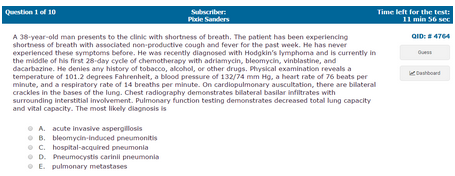
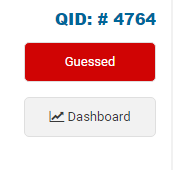
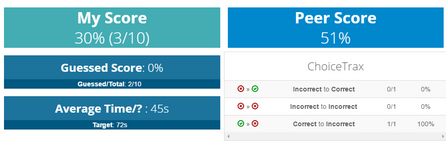
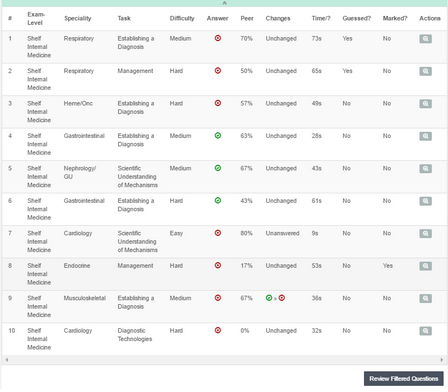
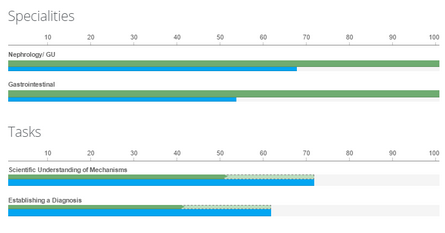
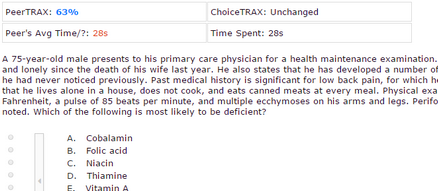
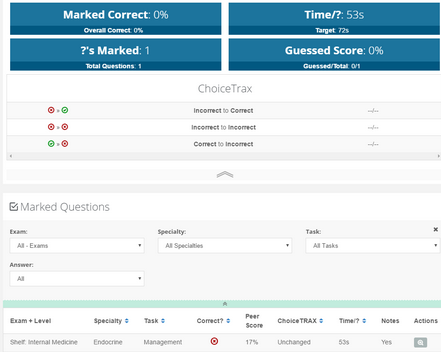
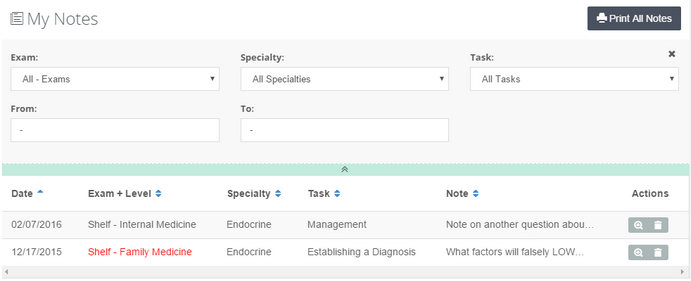
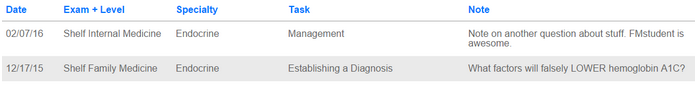
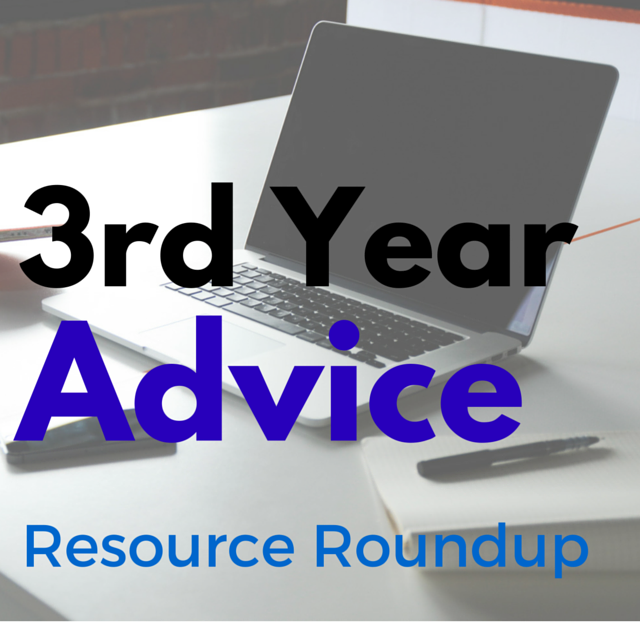


Pingback: Review: COMQUEST COMAT QBank - FM Student
Pingback: How To Prepare for your COMAT / Shelf Exams - FM Student